Kairos WP vs. Gallery Plugins: When to AI-Craft Your Own?
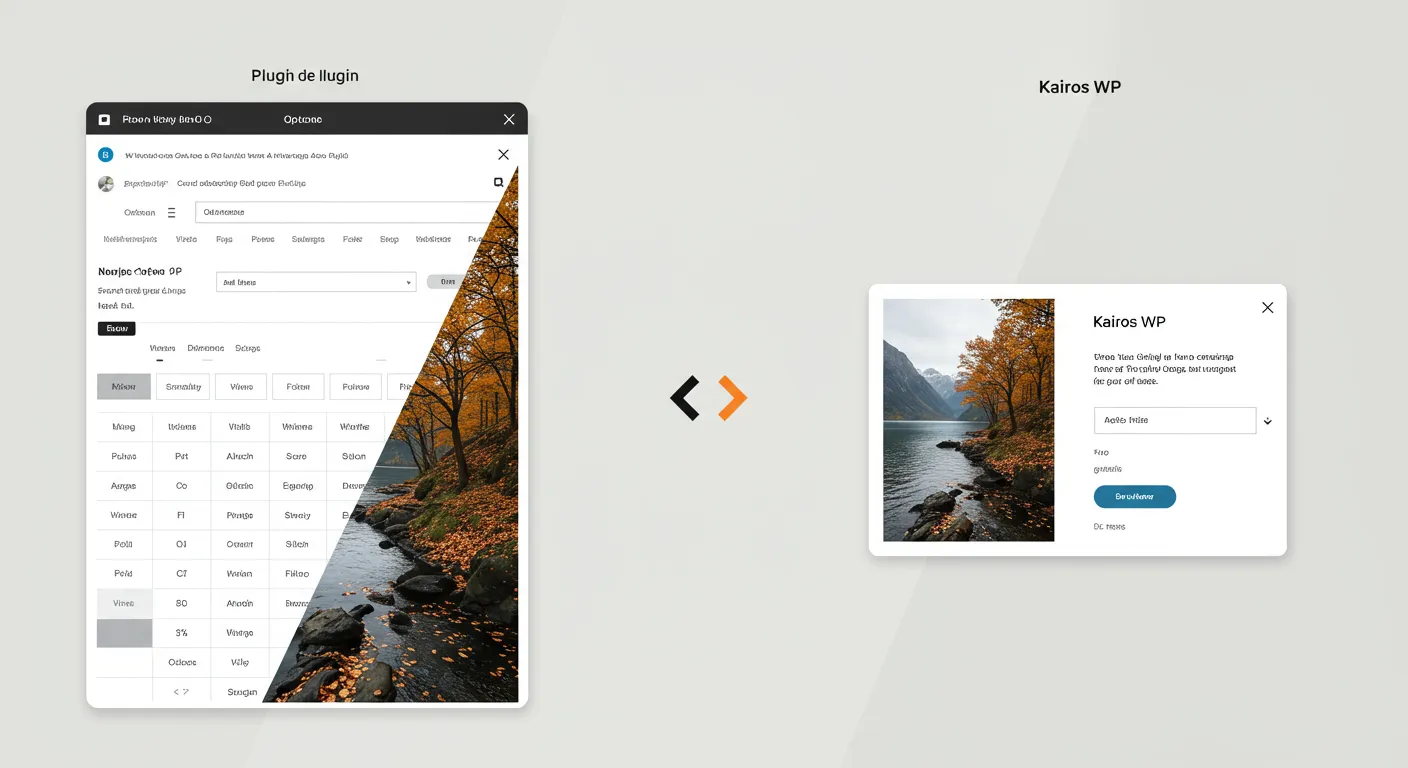
Image galleries are a vital component for countless WordPress sites: from photographers’ and designers’ portfolios to travel blogs or online stores needing to showcase their products attractively. The WordPress repository and premium plugin market are filled with solutions for creating galleries, such as the popular NextGEN Gallery, FooGallery, Modula, Envira Gallery, and many more. These tools often offer a wealth of features and options.
But what happens when those multiple options become overwhelming? Or when you need a functionality or design so specific that no generic plugin seems to fit perfectly? Or perhaps your main concern is performance, and you don’t want to carry the weight of a plugin that does much more than you actually need?
It’s in these scenarios that the question arises: do I settle for a traditional gallery plugin, or do I explore creating a custom solution? With Kairos WP, the second option is now more accessible than ever, thanks to the power of artificial intelligence.
The Appeal (and Challenges) of Popular Gallery Plugins
There’s no doubt that established gallery plugins offer significant advantages:
- Rich Functionality: They often include multiple layout styles (grid, masonry, carousel), lightbox effects, pagination options, lazy loading, image protection, social media integration, and sometimes even e-commerce features.
- Ease of Use (for standard scenarios): For creating a common gallery, their user interface is usually intuitive.
- Community and Support: Larger plugins have a broad user base and support channels.
However, this richness can also bring challenges:
- Feature Overload (Bloat): You’ll likely only use a small percentage of all offered features. The rest of the code, even if inactive, can add weight to your site and affect load times.
- Limited Customization: Although they offer many options, achieving exactly the look, feel, or behavior you have in mind can be complicated, often requiring custom CSS adjustments or even modifying plugin templates (which can complicate updates).
- Learning Curve: Mastering all the settings and possibilities of an extensive gallery plugin can take considerable time.
- Potential Conflicts: Like any plugin with a large codebase, there’s always a possibility of conflicts with your theme or other plugins.
When Does It Make Sense to Create Your Own Gallery with Kairos WP?
Kairos WP shines when you’re looking for a solution that’s out of the ordinary or when optimization and control are priorities. Consider creating your gallery with AI if:
- You Need a Unique and Specific Design: You want your gallery to integrate seamlessly with your brand’s visual identity, with a layout, animations, or interactions you can’t find in other plugins’ predefined options.
- You Require Very Particular Functionality:
- Your gallery needs to pull images from a non-standard data source (e.g., an external API, specific custom fields).
- You need custom filters, sorting, or metadata that aren’t common (e.g., filtering photos by EXIF data, displaying specific info on hover).
- The gallery must interact 특별히 with other elements on your page or with your business logic.
- You Prioritize Maximum Performance: Your goal is an ultra-lightweight gallery that only contains the code strictly necessary for its operation, minimizing impact on loading speed.
- You Want Full Control Over HTML Markup and Scripts: For advanced image SEO, to meet very specific accessibility requirements (WAI-ARIA), or to ensure no unnecessary third-party scripts are loaded.
- You Have a Very Specific Use Case:
- Example: A nature photographer who wants a minimalist, full-screen gallery with keyboard navigation that automatically displays GPS location and camera data (EXIF) below each photo, extracted from the image metadata. Generic plugins will hardly offer this exact combination.
Creating Your Custom Gallery with Kairos WP: An Example
Imagine you need a simple yet elegant gallery for your blog posts. You could describe to Lola (our AI requirements agent) something like this:
“I want an image gallery plugin for my posts. When I write a post, I want to be able to select multiple images from the WordPress media library to create a gallery specific to that post. On the frontend, these images should be displayed as a 3-column grid with a small gap between them. Thumbnails should be square and automatically cropped to fit. When a thumbnail is clicked, the full image should open in a simple lightbox (semi-transparent dark background, an ‘X’ close button in the top right corner). The lightbox must have navigation arrows (left/right) to move to the next/previous image within that post’s gallery. I don’t need complex transition effects, zoom, or social sharing options in the lightbox. I want it to be very lightweight.”
Lola would refine these requirements, Pablo (AI developer) would generate the code, and Alex (AI quality reviewer) would check it. You could test it and, if for example, you decide the thumbnails should be 4 columns, you simply ask Lola for a new iteration.
Comparison: Generic Plugin vs. Kairos WP for a Specific Scenario
| Feature | Popular Gallery Plugin (e.g., NextGEN) | Kairos WP (for the example above) |
|---|---|---|
| Achieving Exact Functionality | May require sifting through many options, perhaps not 100% exact. | Designed to be 100% exact to the description. |
| Performance/Weight | Generally heavier due to multiple features. | Potentially much lighter, only necessary code. |
| Design Flexibility | Limited to plugin templates and options; extra CSS often needed. | High, you can describe CSS or ask it to use your theme’s classes. |
| Learning Curve (Specific Task) | Learning the plugin’s interface and options. | Learning to describe the need well. |
| Maintenance | Dependent on plugin developer updates. | The code is yours; you update if needed. |
Conclusion: You Decide the Rules for Your Gallery
Traditional gallery plugins are valuable tools and will continue to be so for many users and scenarios. However, when extreme customization, optimized performance, or truly unique functionality are your priorities, Kairos WP offers you a powerful and accessible alternative.
You no longer have to adapt your needs to a plugin’s limitations. With Kairos WP, you can make the plugin adapt perfectly to you.