WordPress Notification Bar: Plugin or Lightweight Solution?
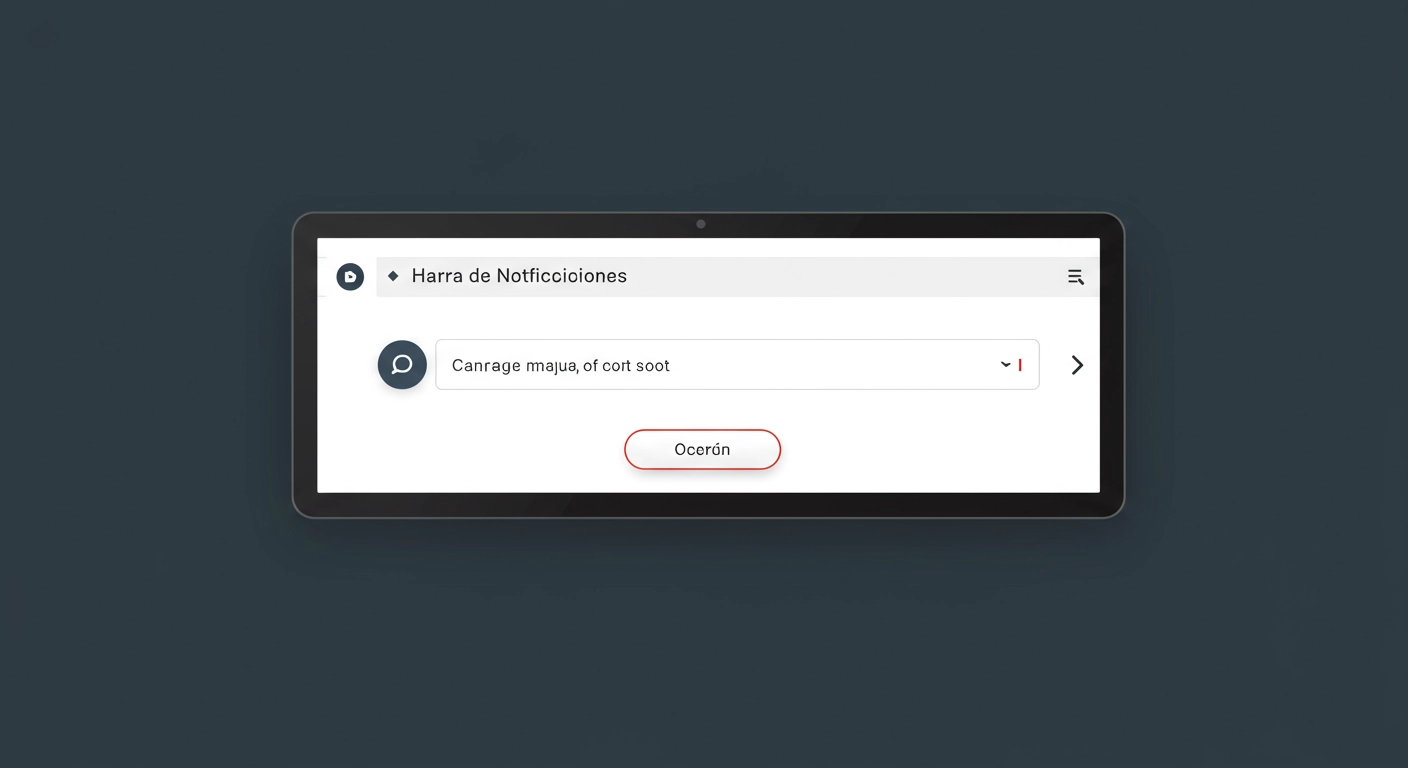
Notification bars are an incredibly useful communication tool on any website. Whether it’s to announce a special offer, inform about cookie usage, highlight new content, or simply convey an important message, a well-placed bar can effectively capture a visitor’s attention.
In the WordPress ecosystem, the immediate response is often: “There’s a plugin for that!” And it’s true. Numerous notification bar plugins exist, many full of features, templates, and customization options. But what happens when you just need a simple bar, with a specific message and a clean design, without all the extra bells and whistles?
The Dilemma: Functionality vs. Performance
When you only need a hammer, do you buy the whole hardware store?
This is the dilemma many WordPress site owners face:
- Option A: Install a Popular Plugin. These plugins often offer multiple bar styles, appearance triggers (scroll, time, exit intent), audience segmentation, A/B testing, integrated analytics, and much more. They are powerful, but all that functionality comes at a cost.
- Option B: I Just Need a Simple Bar. Perhaps you only want a fixed message at the top with a link and a close button. The dozens of options in the popular plugin become overwhelming and, worse, add unnecessary code to your site.
The Hidden Impact of “All-in-One” Plugins
When you install a plugin that does much more than you need, you’re likely loading:
- Multiple JavaScript and CSS files: Even if you don’t use all the features, their assets can be loaded, slowing down your website.
- Additional database options: Which can make it heavier.
- A more complex admin interface: Making it difficult to configure something simple.
The result can be a negative impact on your page load times, which affects user experience and your SEO ranking.
The Alternative: Lightweight, Custom Solutions
Precision and efficiency: only the code you actually need.
What if you could have exactly the notification bar you want, with the precise design and behavior, without a single redundant line of code? This is the power of custom-built solutions.
Imagine being able to simply describe your needs:
- “I want a fixed top bar, blue (#3498db) with white text.”
- “It should display the message: ‘Special offer! 20% off with code SUMMER20.’”
- “It needs a ‘View Offer’ button linking to /offers and an ‘X’ button to close it.”
- “Once closed, it shouldn’t reappear for that user for 7 days (using a simple cookie).”
With the right tools, this description could be transformed into a specific functionality, an ultra-lightweight micro-plugin that does exactly that and nothing more.
Advantages of a Custom Notification Bar:
- Optimal Performance: By not loading unnecessary code, your site stays fast.
- Total Customization: The design, colors, fonts, and behavior perfectly match your brand’s aesthetics and functional requirements.
- Simplicity: No complex option panels. If you need a change, the specific functionality is adjusted.
- Lower Risk of Conflicts: Being an isolated and focused piece of code, it’s less likely to conflict with other plugins or your theme.
Reflect on Your Real Needs
Before installing the next popular plugin for a seemingly simple task, ask yourself: Do I really need all these options? Or would a smaller, more specific solution be more efficient? Nowadays, platforms exist that allow non-technical users to generate these custom functionalities, offering a new level of control and optimization for WordPress sites.
Opting for a lightweight, custom solution for your notification bar can not only improve your site’s performance but also offer a more coherent and polished experience for your visitors. It’s time to consider if less, sometimes, is much more.
Interested in creating lightweight, custom features?
Discover how you can take full control over your WordPress site’s features, optimizing performance and user experience without unnecessary code.
Explore Kairos WP